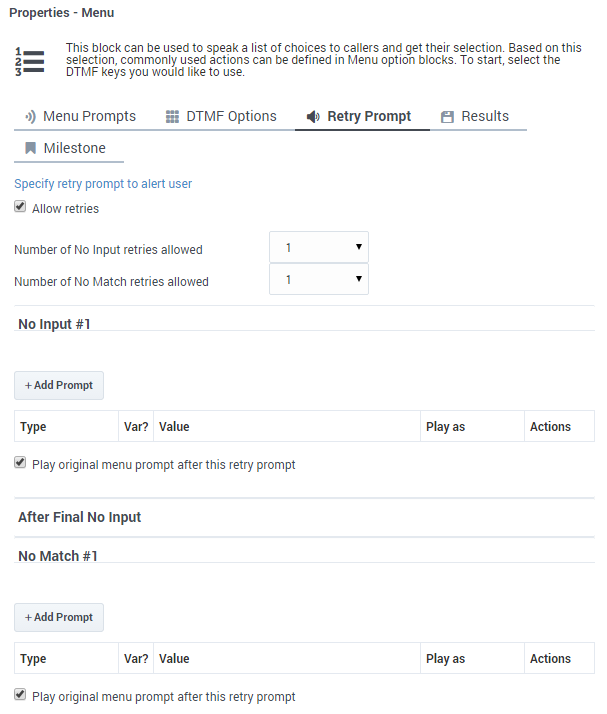Enabling Retries
Your application has come a long way from saying "Hello." It can now offer callers a menu and even play a message using the variable that you created.
However, what if you do not select a menu option right away? In this example, you will configure retry settings for callers who do not immediately choose a menu option.
Allow Retries
Click the Menu block and open the Retry Prompt tab. Enable the Allow retries check box to enable retries. You can allow up to three retries, but for now just select 1 in the drop-down menus.
Click No Input #1 to expand it. Enable the Play original menu prompt after this retry prompt check box to repeat the menu prompt if the caller does not provide an input. You could also choose to use a specific retry prompt.
Next, click No Match #1 to expand it. Enable the Play original menu prompt after this retry prompt check box to repeat the menu prompt if the caller does not provide an input that matches your options. You could also choose to use a specific retry prompt.