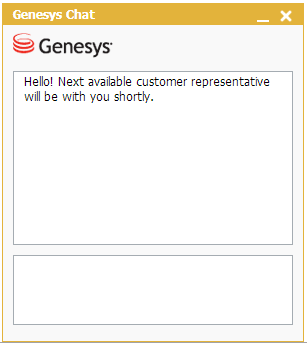Contents
Chat API
Co-browse is shipped with a built-in chat widget. Out-of-the-box, the chat widget looks like this:
To configure the chat widget, see Configuration API.
To get access to the Chat Widget API, see Accessing the Co-browse and Chat APIs. You generally will not need to access the Chat Widget API as configuration can be done in instrumentation. The Chat Widget API can be used to get access to the lower lever Chat API. See Advanced Usage below for more details.
For a full Chat Widget API reference, see Chat Widget JS API.
Advanced Usage of the Chat API
The Chat Widget API is built on top of the Chat Service JS API. The Chat Service API can be used to send chat commands to the server, for example, send a message or leave session. The Chat Service API also lets you subscribe to session events such as agentConnected and messageReceived.
Getting Access to the Chat Service API
There are two ways to get access to the Chat Service API:
Accessing the Chat Service API of the Built-In Chat Widget
The following code example shows how you can access the Chat Service API. Note that this example is a bit simplistic in that it starts chat unconditionally on every page load and does not handle errors.
var _genesys = {
chat: {
// 1. Tell Co-browse JS not to call restoreChat(),
// because you will call it manually.
autoRestore: false,
// 2. Subscribe to chat widget's "ready" event
// to get access to widget API.
onReady: function(chat) {
// 3. Use chat widget API to get access to service API.
chat.onSession(function(session) {
// Use chat service API here. For example,
// session.sendMessage('Hello World!');
})
}
}
}Accessing the Chat Service API using the JavaScript Bundle
You can use the JavaScript bundle shipped with Co-browse to access the Chat Service JS API. This file is available at the following URL:
http(s)://<COBROWSE_SERVER>/cobrowse/js/chatAPI.min.js
When loaded in a browser, this file exports the Chat Service JS API as a global chat variable. The size of this file is 113 KB (~35 KB gzipped) and it does not require any dependencies.
Another version of this file is available at http(s)://<COBROWSE_SERVER>/cobrowse/js/chatAPI-noDeps.min.js. The size of this file is 23 KB (~8 KB gzipped), but it requires that you have the following libraries globally available:
- $ for jQuery (v. 1.8.1 or higher)
- _ for underscore (v. 1.5.0 or higher) or lodash (v. 2.0.0 or higher)
- org.cometd for Cometd (v. 2.8.0)
- Co-browse automatically determines if the user is on chat when the user starts a Co-browse session.
- The Co-browse session token is automatically passed to an agent.