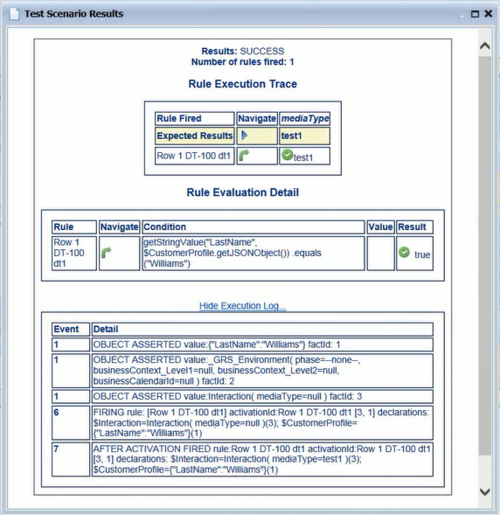8.5.100.18
Genesys Rules System Rules Authoring Tool Release Notes
| Release Date | Release Type | Restrictions | AIX | HP-UX PA | HP-UX IPF | Linux | Solaris | Windows |
|---|---|---|---|---|---|---|---|---|
| 02/20/15 | General | X | X | X | X |
Helpful Links
Releases Info
Product Documentation
Genesys Products
New in This Release
There are no restrictions for this release. This section describes new features that were introduced in this release of Genesys Rules System Rules Authoring Tool.
- Support for Test Scenarios for Conversation Manager Templates—Support for rule test scenarios is extended to include scenarios for rules based on the Conversation Rules template. FULL DESCRIPTION (Best Practice/User Guide)
- Enhanced Test Scenario Results—Test scenario results can now show details of how individual rule conditions were evaluated, enabling much more detailed debugging during rule development. Before the 8.5.1 release, only the result of rules that fired were returned to the REST client that made the rule evaluation request. Now, details of the rule execution log can be displayed in the Test Scenario results window.
[+] SHOW RULE EXECUTION LOG - Nested Solution Business Hierarchy—You can now add a new Rule Package at any node in the business hierarchy (a nested solution), rather than just at the first level. See FULL DESCRIPTION (Best Practice/User Guide)
- Cross-site browser security features have been enhanced in this release.
- To improve performance, Business Context parameters are now fetched once per user session and cached on the session. The cache is replaced if the user refreshes the browser or logs off.
- Configuration option use-legacy-language-pack-webhelp has been removed. In release 8.5.1, all translated help is available online, so this option is no longer required.
- The Refresh button has been globally replaced by a refresh icon (circling arrows). It appears at top of the table on the right for both Deployment and Deployment History screens.
- Changes to Supported Platforms
- Support for RHEL 7 64-bit native.
- Support for Windows 2012.
- Removal of support for Windows 2003.
- Changes to Supported Application Servers
- Removal of support for Java 6. Only version 7 of JDK or JRE is now supported.
- Changes to Supported Databases
- Support for MS SQL Server 2012.
- Support for Oracle 12c.
- Support for PostGRESQL 9.4.
Corrections and Modifications
This release also includes the following corrections or modifications:
Previously, multiple GRAT users sharing the same browser could use a previous user session if the previous user did not log off properly. This issue has been fixed in this release. (GRS-2601)
When permissions Rule Modify is true but Rule Delete is false, users were not able to delete rows within a Decision Table. The logic has been corrected to allow a user to add/copy/delete rows within a Decision Table in this case, but not delete the Decision Table rule itself. (GRS-2597)
Users who do not have Modify Rules permission now no longer have the Revert option enabled. (GRS-2590)
Column widths in the GRAT Audit Tab can now be altered normally. (GRS-2579)
Rule export is now disabled until a rule has been saved. Attempting to export an unsaved rule now generates an error message. (GRS-2542)
The export of a rule as an XLS file was not working properly when the configuration option list-object-use-name was set to true. This error has been corrected in this release. (GRS-2538)
A problem with the handling of an incorrect date in Test Scenarios has been corrected in this release. (GRS-2502)
Simulated Time Zones are now correctly processed during the export of a Test Scenario. (GRS-2484)
It is no longer possible to create, edit or schedule a snapshot that contains an incorrectly formatted time. (GRS-2461)
A problem with a snapshot's name being changed in error to LATEST after a modification to a scheduled deployment has been corrected. Snapshot names are now handled correctly. (GRS-2460)