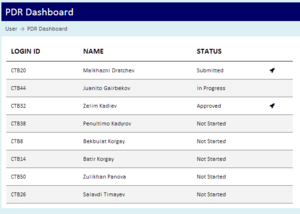PDR Dashboard Page
Managers can view the status of their reports’ PDRs, as well as edit and approve PDR objectives submitted by their reports via the PDR Dashboard widget.
Selecting the PDR Dashboard widget from the navigation menu will display the logged-in manager’s list of direct reports, including their Login IDs, names and PDR statuses. The status column will contain either: Not started, In Progress (there are objectives that have yet to be submitted to the manager for approval), Submitted for Approval (available for review and approval by the manager) or Approved (all objectives have been approved/deleted by the manager). Submitted objectives can be edited by the manager prior to approval. Once the employee submits an objective, they can no longer make changes to the objective detail, how will this be achieved, or target type sections. Similarly, the manager will be able to make changes to submitted objectives up until they are approved.
Once an objective has been approved both the agent and the manager will be able to add comments and evidence file uploads to the objective.