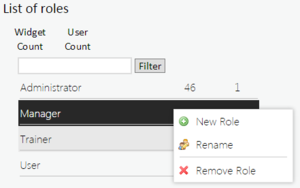Create New Roles
To create a new Role, right-click an existing role and select New Role. There is also the option to Rename the role or Remove the Role.
Once the new Role has been created, users and widgets can then be associated and a template containing the pages can be created.
Note: Trainers must be assigned to the trainer role so that they are listed in the assessment trainer selection screen.
This page was last edited on July 18, 2018, at 14:03.
Comments or questions about this documentation? Contact us for support!