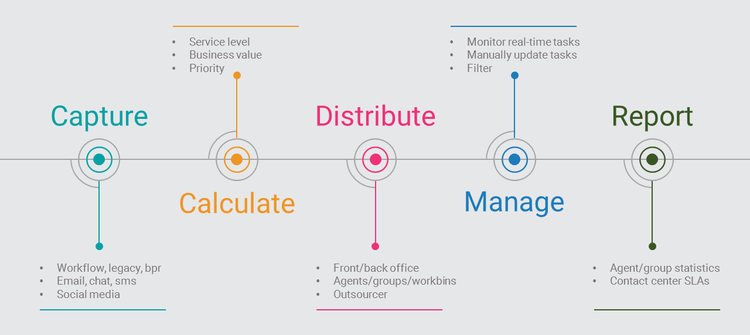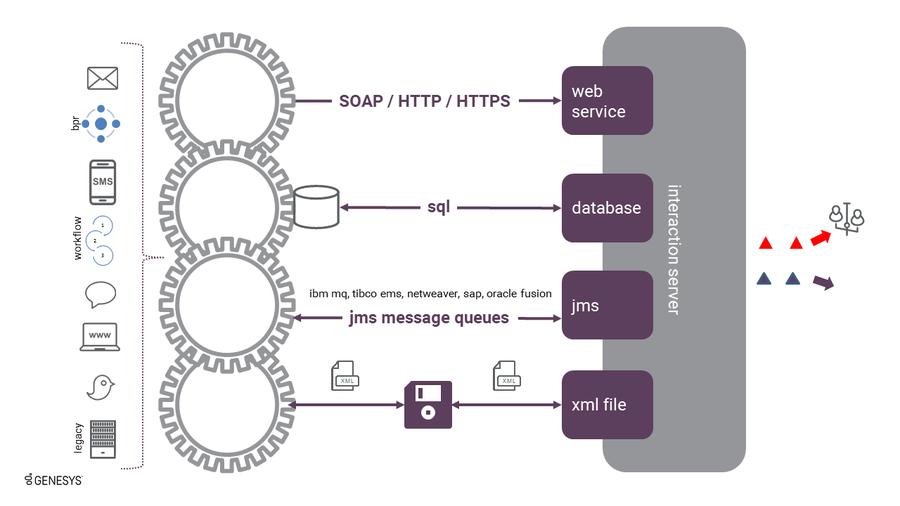Contents
Working with iWD Capture Points
This document discusses how iWD captures work from an enterprise’s source systems. It introduces the concept of the capture adapter (or capture point), which iWD uses to generalize integration with source systems in a coherent, repeatable way in order to reduce IT costs and project timelines. It describes the iWD message set and the iWD task data model. It then presents information about the four types of iWD capture points available, with enough detail to help IT architects understand how to assess which capture point is the best fit for each source system and how to accomplish integration.
This video introduces integrated capture points from an eServices perspective:
What is an iWD Capture Point?
An iWD capture point, also referred to as a capture adapter, provides a standardized way for the many source systems in an enterprise to communicate with the iWD solution. The communication will take different forms depending on the specific capture point used, but the operations performed by each capture point will be similar. These operations include:
- Creating a new task in the iWD system, based on some existing piece of work owned by an enterprise source system.
- Canceling an existing task.
- Putting a task on hold.
- Resuming and held task.
- Completing a task.
- Updating specific task data.
All iWD capture points are integrated into the Genesys Interaction Server software component. The Interaction Server is the main component in the iWD system and is responsible for managing the entire lifecycle of tasks, from the time they are captured from the source systems to the time they are eventually removed from the Genesys system. The capture points are exposed by Interaction Server as methods by which external (source) systems can communicate with iWD.
Types of Capture Point
Four types of iWD capture points are described in this document:
- Web Service
- Database
- Java Message Service (JMS)
- XML File
Using one of these four capture points, you can set up communication between iWD and virtually any source system in the enterprise. The capture point to use will depend on the integration capabilities of the source system and other factors such as whether it is important to have bi-directional messaging between iWD and the source system. See Selecting an Appropriate Capture Point for more detail about the criteria to consider when selecting which capture point to use.
Capture Point Architecture
This diagram shows the four different iWD capture points and how they relate to the source systems. The specific features of each capture adapter, the message format, and other details are provided later in this document.
Messaging
For the three iWD capture points that support a specific message format—that is, all the capture points other than the Database Capture Point—the latest releases support backwards-compatibility with the message format of the legacy capture points.
Specifically for the JMS and XML File Capture Points, which support the same XML message schema, backwards-compatibility is provided with the legacy iWD capture point message format through the use of XML message transformation. An XML message in iWD-compatibility format can be submitted to the capture point, and out-of-the-box scripts will be executed to transform the XML into Interaction Server’s native message format. In the case of the Web Service Capture Point, the integration with a source system may be done using one of two supplied Web Service Description Langauges (WSDLs)—either the iWD-compatibility WSDL, or the native Interaction Server WSDL. The iWD-compatibility WSDL is the way that the Web Service Capture Point supports backwards compatibility with the legacy capture point message format.
Where this document describes the capture point messages, the iWD-compatibility messages are used. The actual differences between the iWD-compatibility and native Interaction Server messages are not substantial, but the iWD-compatibility messages are a bit more descriptive since they map directly to the iWD task lifecycle. For instance, the iWD-compatibility XML messages and WSDL have requests such as CompleteTask and CancelTask, whereas the native Interaction Server XML message set and WSDL use an update request to instruct Interaction Server to move a task from to a new queue that represents the task status—for example to iWD_Completed or iWD_Canceled.
To keep things simple, this document uses the generic term task attributes to describe the data elements of an iWD task that can be set, updated, or queried, through a capture point. In fact, the iWD task attributes are a subset of all the Interaction Server interaction properties that can be accessed and manipulated. These nuances are well covered in the Genesys product documentation and can be studied prior to embarking on the design of any source system-iWD integration project.
Further Reading
- eServices Integrated Capture Points Guide has detailed technical reference and configuration information about setting up your capture points.
- Working with Integrated Capture Points in the iWD Deployment Guide. This includes information about compatibilities with legacy capture points.