Running OrgData
In Skills Management application, you must define the timing or duration in which the OrgData process must run.
To define OrgData process
- Navigate to System > Systems Settings > Event Settings tab.
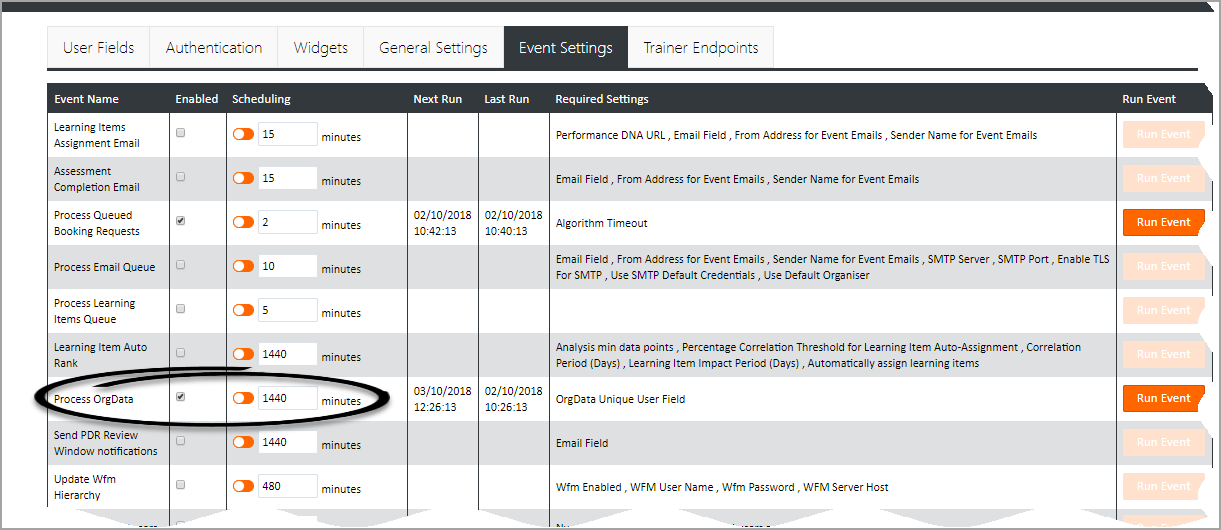
- In the Event Settings table, select the check box in Enabled column for Process OrgData event. By default, Process OrgData is disabled.
- In the Scheduling column, you can either define a duration or a specific time on the server by using the toggle switch. The OrgData process will run based on the schedule you setup in this column.
- Enter the minutes such that the event runs for every X minutes. By default, the event is set to run every 1440 minutes.
- By toggling the switch, you can change the schedule from every X minutes to a specific time on the server.
- Click APPLY CHANGES to save the schedule.
Important
You can explicitly run the OrgData process as an one-off event by clicking RUN EVENT or by using the /OrgData/Process API from Swagger. This page was last edited on October 10, 2018, at 17:40.
Comments or questions about this documentation? Contact us for support!
