Configuration Options Reference
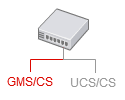
|
The configuration options described below only apply to the GMS/CS applications. For any UCS/CS application, refer to the 8.1.3 configuration options. For backward compatibility issues, refer to the migration page. |
Contents
[cview] Section
enabled
- Default Value: false
- Valid Values: true, false
- Changes Take Effect: Immediate
- Description: Set to true to enable Context Services.
allow-custom-ids
- Default Value: false
- Valid Values: true, false
- Changes Take Effect: Immediate
- Description: Set to true to enable custom IDs; this option is for migration purpose only and allows GMS/CS to replicate the UCS service identifier into GMS Context Services storage. If false, Context Services generate new identifiers in response of "start" events.
data-validation
- Default Value: false
- Valid Values: true, false
- Changes Take Effect: Immediate
- Description: Set to true to allow additional checks of consistency during production.
For example, if your application creates a State or a Task, the server checks that the service exists before it creates the inner object; if not, your application receives a Service Not Found Exception.
Warning
This data validation feature is a costly process that requires additional storage read access.[elasticsearch] Section
allowedServiceTypes
- Default Value: '*'
- Valid Values: String
- Changes Take Effect: Immediate
- Description: Comma-separated list of the service types allowed to publish conversations to the elastic server. The service types are String or DBIDs matching the Business Attributes mapping; for example: Identification,Special Offers.
enabled
- Default Value: false
- Valid Values: true, false
- Changes Take Effect: Immediate
- Description: Set to true to push conversations to elastic search when services are completed.
server
- Default Value: N/A
- Valid Values: String
- Changes Take Effect: Immediate
- Description: Set to the Elastic Search server URL; for instance: http://gax1dev:1664.
urlPattern
- Default Value: "services/service"
- Valid Values: String
- Changes Take Effect: Immediate
- Description: Set the pattern to append to the server URL; for instance: ${service.type}-${date.year}.${date.month}.${date.day}/service/${service.id}. The possible pattern variables are:
- date.year
- date.month
- date.day
- service.type
- service.id
[pulse] Section
enabled
- Default Value: false
- Valid Values: true, false
- Changes Take Effect: Immediate
- Description: Set to true to enable the Pulse feature in Context Services.
name
- Default Value: N/A
- Valid Values: String
- Changes Take Effect: Immediate
- Description: Set to the name of a user who has pulse authorizations.
password
- Default Value: N/A
- Valid Values: String
- Changes Take Effect: Immediate
- Description: Set to the name of a user who has pulse authorizations.
servers
- Default Value: N/A
- Valid Values: String
- Changes Take Effect: Immediate
- Description: A list of one or more URLs separated by semicolons which point to Pulse applications for the Value; for instance: http://gax1dev:8283/gax;http://gax2dev:8283/gax.
[business-attributes] Section
This section defines the mapping between Context Services and the Business Attributes configured in the Genesys Configuration Server. The Business Attribute values are defined in the Tenant.
Important
If your application is multi-tenant, you should define a business-attributes.<tenantId> section per tenant.
${resource name}.${field name}
- Default Value: N/A
- Mandatory: No
- Valid Values: String
- Changes Take Effect: Immediate
- Description: Associates a Business Attribute key with the name of the Business Attribute configured in the proper tenant.
- Possible ${resource name} values are:
- Service
- State
- Task
- Possible ${field name} values to map are:
- type (for service type)
- disposition
- application_type
- resource_type
- media_type
- Such as, for instance: Service.service_type, Task.disposition, State.media_type.
- Possible ${resource name} values are:
Important
- If there is no configuration for a given field, Context Services automatically allows any valid integer value for this field. In this case, your application is responsible for the value's validity.
- A Business Attribute can be mapped to several resource fields. For instance, the Service.media_type and Task.media_type string can both point to the "MediaType" Business Attributes.
map-names
- Default Value: false
- Mandatory: No
- Valid Values: String
- Changes Take Effect: Immediate
- Description: Set to true to return the Names of Business Attribute Values instead of DB IDs in the responses for GET operations; false (default) to return the DB IDs of Business Attribute Values in the responses for GET operations.
This page was last edited on August 5, 2016, at 08:05.
Comments or questions about this documentation? Contact us for support!
