Journey Timeline Interface
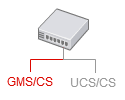
|
The Customer Journey timeline is a web-based interface which provides a visualization of Context Services data. This interface is intended to be used by developers and supervisors looking for detailed information about a specific customer. (Tell me why.) |
Contents
Login Panel
The Customer Journey Timeline is available as part of the GMS Service Management User interface (you can read deployment information here). To access this interface, you must login as a user who owns the Administrator or Supervisor privilege.
Then, you can select the Journey Timeline item.
Important
If you do not see the Journey Timeline item, it means that you did not enable Context Services properly. See the installation page for help. Searching a Customer with Customer Journey
You can query a user based on the e-mail address, phone number, and name fields. These fields must match a value in the UCS database to work correctly. There is no automatic completion available.
- Select a key in the search drop down menu, then enter a value in the Search textbox. The value must match a UCS entry to get a result.
- The interface displays a list of results. Select a customer in the list.
- The interface displays the customer's timeline.
Managing the Timeline
The timeline shows all the customer's services and their current status (active, inactive). If you select a service, Customer Journey displays the list of states for the given selection.
- You can manage the timeline (expand or contract) by using the icons in the left menu sidebar.
- You can navigate to services by using the icons in the left menu side-bar, or you can simply left click in the timeline to move it.
- You can select a service and get a state and task vertical timeline, which shows the service's contents.
This page was last edited on January 22, 2016, at 15:59.
Comments or questions about this documentation? Contact us for support!





