Complete State
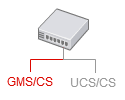
|
POST /genesys/1/cs/services/${service_id}/states/${state_id}/end |
Description
This operation terminates the state and updates its information with the body content.
Operation
| ID | CV.WS.SRV.6 | ||
|---|---|---|---|
| Method | POST | ||
| URL | /genesys/1/cs/services/${service_id}/states/${state_id}/end | ||
| Field Name | Type | Mandatory | Description |
| URI Parameters | |||
| ${service_id} | integer | yes | The unique 64-bit ID of the related service. |
| ${state_id} | integer | yes | The 32-bit ID of the state to complete. |
| Body: State End Event<ref>This body can contain fields from the State End Event resource.</ref> | |||
| session_id | string | no | The ID of the related session (for instance, the orchestration session or any other business session). Limited to 32 characters. |
| interaction_id | string | no | The ID of the interaction at the service event's creation. Limited to 50 characters. |
| application_type | long or string | no | The unique ID associated with the type or class<ref name="business">
Refer to Configuration Options for more details on Business Attribute mapping.</ref> of application which issued the state event. May be used to group related applications, potentially across resource types. |
| application_id | integer | no | The Genesys DB ID for the application which issues the state event, such as a GVP VoiceXML application, Orchestration SCXML application, etc. |
| resource_type | long or string | no | The unique ID associated with the type or class<ref name="business"/> of resource providing the related service (e.g. GVP, Agent Desktop, Orchestration). |
| resource_id | integer | no | The unique DB ID for the specific resource which provides the related service. For instance:
|
| media_type | long or string | no | The media type<ref name="business"/> applicable to the given state, such as e-mail, voice, chat, etc. |
| disposition | long or string | no | The unique ID for the business disposition<ref name="business"/> assigned to the given state. For instance, this can be the DB ID of a Business Attribute used to enumerate a given organization’s business dispositions. |
| disposition_desc | string | no | The text description which provides additional context on the business disposition. |
| timestamp | date/time | no | The UTC time at which the service event was raised, with a precision of milliseconds, using the ISO 8601<ref name="iso8601">See http://en.wikipedia.org/wiki/ISO_8601</ref> representation: [YYYY]-[MM]-[DD]T[HH]:[mm]:[ss].[SSS]Z. Important If the application does not specify this timestamp, the server adds it when the service event is processed. |
| <extension key> | Any JSON type | no | Service attached data as key-value pairs. You can add as many key-value pairs as needed. |
<references />
Response
The Context Management Service API answers with HTTP codes for every request. The following table shows the correct response for a successful request. See HTTPResponseCodesandErrors for further details on the possible codes that this operation can return.
| HTTP code | 200 |
|---|---|
| HTTP message | OK |
Example
Operation
The following sample completes a state and updates the associated single-valued extension "Feedback". It assumes that you are using integers for values.
POST http://localhost:8080/genesys/1/cs/services/6739/states/5362/end { "interaction_id":"00001a57JGQ00BVS", "disposition": 10, "disposition_desc": "SUCCESS", "application_type":400, "application_id":40, "resource_type":200, "resource_id":20, "media_type":2, "Feedback": { "FeedbackType":"survey", "rating":7, "notes":"warm welcome at frontdesk, thanks for the nice trip" } }
Result
200 OK
Operation
The following sample completes a state and updates the associated single-valued extension "Feedback". It assumes that you configured business values, which allow string values.
POST /services/6739/states/5362/end
{
"interaction_id":"00001a57JGQ00BVS",
"disposition": 10,
"disposition_desc": "SUCCESS",
"application_type":"customer_online_survey",
"application_id":40,
"resource_type":"html",
"resource_id":20,
"media_type":"webform",
"Feedback":
{
"FeedbackType":"survey",
"rating":7,
"notes":"warm welcome at frontdesk, thanks for the nice trip"
}
}
Result
200 OK
Operation
The following sample completes a state and updates the associated single-valued extension "Feedback" and multi-valued extension "Satisfaction".
POST http://localhost:8080/genesys/1/cs/services/6739/states/5362/end { "interaction_id":"00001a57JGQ00BVS", "disposition": 10, "disposition_desc": "SUCCESS", "application_type":"customer_online_survey", "application_id":40, "resource_type":"html", "resource_id":20, "media_type":"webform", "Feedback": { "FeedbackType":"survey", "rating":7, "notes":"warm welcome at frontdesk, thanks for the nice trip" }, "Satisfaction": [ { "rating":2, "pertinence":8, "usefull":true, "place":"Terranova mexico resort" }, { "rating":8, "pertinence":4, "usefull":false, "place":"Fancy resort Paris" } ] }
Result
200 OK
