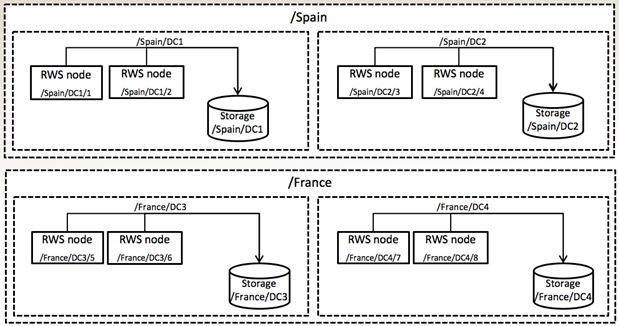Using Multiple Storage Locations for Screen Recordings
Recording files may have separate storage locations based on the location of the agent handling the recording to meet compliance or bandwidth requirements between data centers.
For example:
- You have data centers within the country where the agent resides, and all the servers are located in those data centers. In order to save network bandwidth across the data centers, all recording files must be stored in the same location where the recordings occur. A recording file is only transported across the data center whenever a client requests it for a media file playback.
- You have multiple data centers in different countries where the agents handle calls. There is compliance requirements to ensure that calls arriving in the country are recorded and stored in that country's data center only, and the calls arriving in another country are recorded and stored in that country's data center only. Your deployment model has Web Services nodes installed in both country's data centers.
These examples require that Web Services nodes be located in each specific data center with its own local storage location. For those locations that do not have local storage configured, a centralized storage location can be used.
Mapping storage location based on the Web Services nodes requires no provisioning of the location of the agent since the connection of the screen recording client to the Web Services nodes represent the actual location where the agent resides.
If the data center fails, the Screen Recording Client may be re-configured to connect to the Web Services nodes on a remote data center by changing the DNS mapping of Web Services hosts to a remote data center. Recording files will be transported to a different data center and the recording will be stored locally by that data center.
For information about mapping the screen recording files, see Enabling Screen Recording.