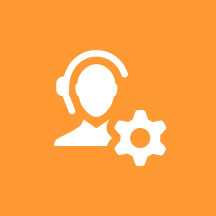How Digital Channels works
Digital Channels powers your customer interactions across channels such as chat, SMS, messaging and social media.
Contents
What Digital Channels does[edit source]
Digital Channels power your customer interactions across channels such as chat, email, SMS, messaging and social media. They provide a platform that enables you to grow sales, create more targeted marketing campaigns, and deliver exceptional customer service. The Digital Channels service processes, manages and archives customer and agent interactions across media.
Enabling Digital Channels in your contact center opens up Agent Workspace to chats from Facebook, Twitter, WhatsApp and SMS.
How Digital Channels works[edit source]
Chats from Facebook, Twitter, WhatsApp and SMS are treated just like regular Genesys interactions. When customers communicate with your company on one of these channels, Genesys matches them against customers already in the contact database. If there's a match, the agent handling the interaction has access to all previous interactions with the contact. Until the interaction is marked Done, agents can also return to the chat conversation at any time in the future — for example, they might need to take time to find additional information for the contact or initiate a business process in your company.
Chat
Players: Administrator
Actions: Using the Chat channel, agents can respond to chat messages directed to them through Agent Workspace.
Players: Administrator
Actions: Genesys Multicloud CX email includes:
- Monitoring of inbound mailboxes.
- Automated responses to incoming emails.
- Routing of email to the best-fit agents based on content.
- Supervisor review of outgoing emails.
- Routing of email to the best-fit agents based on content plus your Categories and Prioritization schemas for Engage cloud Email.
- Near real-time dashboards for monitoring your backlog.
Players: Administrator
Actions: Using the Facebook channel, agents can monitor your business presence and identify and respond to online comments. Facebook Messenger direct messages and comments and replies on your company's Facebook page are monitored through Genesys Hub and then automatically routed to agents across your enterprise who are using Agent Workspace.
Players: Administrator
Actions: Using the Twitter channel, agents can monitor your business presence and identify and respond to online comments. Twitter Direct Messages and Tweets and replies on your company's Twitter page are monitored through Genesys Hub and then automatically routed to agents across your enterprise who are using Agent Workspace.
Players: Administrator
Actions: WhatsApp is a messaging service that enables the exchange of text messages, emojis, images, and Highly Structured Messages (HSM) between agents and customer contacts. Typically, a contact will send an agent a message from a mobile device or computer. These messages are captured by Genesys Multicloud CX through Genesys Hub and then automatically routed to agents across your enterprise who are using Agent Workspace.
SMS
Players: Administrator
Actions: Genesys Digital Channels enables you to integrate Short Message Service (SMS) into Agent Workspace so that agents can exchange text messages with customers.