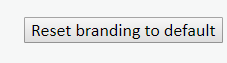Restore Branding to Defaults
Each tab contains a button for resetting branding.
Clicking the Reset option will revert all branding back to the default branding that the product was installed with. Note: This resets all branding across the entire application not just the branding of the tab the user is on.
The user has a final option to cancel the action. Click OK to confirm the reset or cancel to abandon the action.
This page was last edited on July 18, 2018, at 14:03.
Comments or questions about this documentation? Contact us for support!